


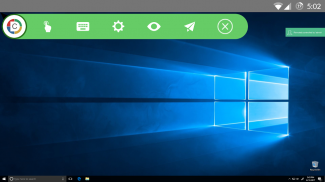













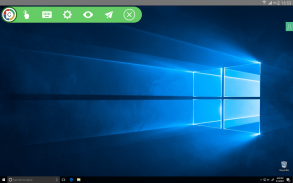


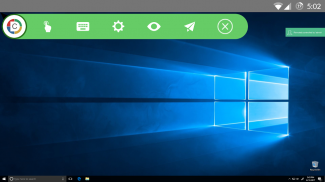













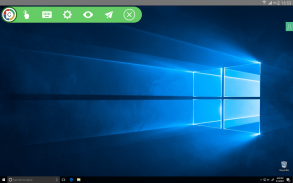


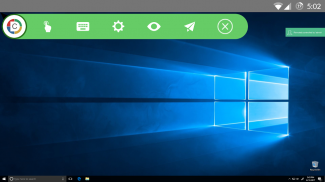













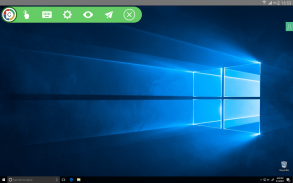


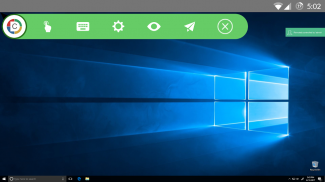













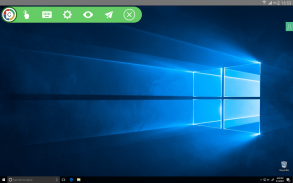



وصف لـ ManageEngine Desktop Central MSP
Manages Windows, Mac and Linux computers
Supported Features:
Scope of Management, Patch Management, Asset Management and Remote Control
ManageEngine Desktop Central MSP android app is exclusively packaged for service providers to seamlessly connect and interact with customer servers, laptops and desktops across the globe. It enables IT service providers to manage customer systems on the go and frees them from being stuck in office to do these routines, thereby making them more productive.
Perform the following tasks in just a few clicks using the app,
Manage Customer Computers
• Add or remove computers to be managed using Desktop Central MSP
• Initiate installation of agents in the computers to be managed
• Check status of installation of agents in computers required
• Monitor frequency of agent contact to the server
• Review information on each Remote offices
Asset Management:
• Overview of assets being managed by the app
• Scan systems for generating information on hardware and software
• Review information on Hardware assets being managed
• Check software compliance status
• Analyze software usage of any software to optimize resources
• Prohibit software: Forbid usage of certain applications
Patch Management:
• Scan and identify vulnerable computers
• Detect missing patches for Windows, Mac, Linux and 3rd party applications
• Approve/Decline patches
• Monitor automated patch deployment tasks
• View system health status
Advanced Remote Control:
• Multi-monitor Support
• Shadow User
• Reboot during a remote session
• Collaborative remote session
• Audit remote sessions
How to activate?
1. Install the Desktop Central MSP android app on your device.
2. Provide your Desktop Central MSP server URL
3. Sign-in with your Desktop Central MSP credentials
يدير ويندوز، لينكس وماك أجهزة الكمبيوتر
الميزات المعتمدة:
نطاق الإدارة، إدارة تصحيح وإدارة الأصول والتحكم عن بعد
يتم حزم ManageEngine سطح المكتب المركزي MSP الروبوت التطبيق حصريا لمقدمي الخدمة للاتصال بسلاسة والتفاعل مع خوادم العملاء، وأجهزة الكمبيوتر المحمولة والمكتبية في جميع أنحاء العالم. فإنه يمكن IT مقدمي الخدمات لإدارة أنظمة العملاء على الذهاب ويحررهم من تمسك يجري في منصبه للقيام بهذه الروتينية، مما يجعلها أكثر إنتاجية.
تنفيذ المهام التالية في عدد قليل من النقرات باستخدام التطبيق،
إدارة أجهزة الكمبيوتر العملاء
• إضافة أو إزالة أجهزة الكمبيوتر إلى أن تدار باستخدام سطح المكتب المركزي MSP
• الشروع في تركيب وكلاء في أجهزة الكمبيوتر إلى أن تدار
• حالة التحقق من تثبيت وكلاء في أجهزة الكمبيوتر مطلوبة
• تردد مراقبة الاتصال وكيل إلى ملقم
• استعراض المعلومات على كل المكاتب عن بعد
إدارة الأصول:
• لمحة عامة عن الأصول التي تديرها التطبيق
• أنظمة المسح الضوئي لتوليد المعلومات على الأجهزة والبرمجيات
• استعراض المعلومات على الأصول الأجهزة تدار
• التحقق من حالة امتثال البرمجيات
• تحليل استخدام البرمجيات من أي برنامج لتحسين الموارد
• حظر البرنامج: معاذ استخدام بعض التطبيقات
إدارة التصحيح:
• مسح وتحديد أجهزة الكمبيوتر الضعيفة
• الكشف عن بقع في عداد المفقودين ويندوز، ماك، لينكس وتطبيقات الطرف 3rd
• الموافقة على / بقع تراجع
• رصد الآلي مهام نشر التصحيح
• عرض حالة النظام الصحي
جهاز التحكم عن بعد متقدم:
• متعدد رصد الدعم
• الظل العضو
• إعادة تشغيل خلال جلسة عمل بعيدة
• جلسة العمل البعيدة التعاونية
• جلسات العمل البعيدة التدقيق
كيفية تنشيط؟
1. تثبيت سطح المكتب المركزي MSP الروبوت التطبيق على جهازك.
2. توفير URL الخادم سطح المكتب المركزي MSP الخاص بك
3. تسجيل الدخول باستخدام بيانات اعتماد سطح المكتب المركزي MSP الخاص بك
Manages Windows, Mac and Linux computers
Supported Features:
Scope of Management, Patch Management, Asset Management and Remote Control
ManageEngine Desktop Central MSP android app is exclusively packaged for service providers to seamlessly connect and interact with customer servers, laptops and desktops across the globe. It enables IT service providers to manage customer systems on the go and frees them from being stuck in office to do these routines, thereby making them more productive.
Perform the following tasks in just a few clicks using the app,
Manage Customer Computers
• Add or remove computers to be managed using Desktop Central MSP
• Initiate installation of agents in the computers to be managed
• Check status of installation of agents in computers required
• Monitor frequency of agent contact to the server
• Review information on each Remote offices
Asset Management:
• Overview of assets being managed by the app
• Scan systems for generating information on hardware and software
• Review information on Hardware assets being managed
• Check software compliance status
• Analyze software usage of any software to optimize resources
• Prohibit software: Forbid usage of certain applications
Patch Management:
• Scan and identify vulnerable computers
• Detect missing patches for Windows, Mac, Linux and 3rd party applications
• Approve/Decline patches
• Monitor automated patch deployment tasks
• View system health status
Advanced Remote Control:
• Multi-monitor Support
• Shadow User
• Reboot during a remote session
• Collaborative remote session
• Audit remote sessions
How to activate?
1. Install the Desktop Central MSP android app on your device.
2. Provide your Desktop Central MSP server URL
3. Sign-in with your Desktop Central MSP credentials







